# Example1.dat # number of subint. - width of subinterval, computed value, abs. error 0 1 5 0.00673794699908559 1 0.5 5.0009765625 0.00576138449908559 2 0.25 5.00317121193893 0.00356673506015159 3 0.125 5.00478985229103 0.00194809470805701 4 0.0625 5.00572403277733 0.0010139142217529 5 0.03125 5.00622120456923 0.000516742429855555 6 0.015625 5.00647715291715 0.000260794081935245 7 0.0078125 5.00660694721608 0.000130999783004349 8 0.00390625 5.00667229679632 6.56502027673866e-05 9 0.001953125 5.0067050843668 3.28626322820824e-05 10 0.0009765625 5.0067215063061 1.64406929883398e-05 11 0.00048828125 5.00672972430911 8.22268997247022e-06 12 0.000244140625 5.00673383506831 4.11193077187733e-06 13 0.0001220703125 5.00673589088727 2.05611181058885e-06 14 6.103515625e-05 5.00673691890656 1.02809252577885e-06 15 3.0517578125e-05 5.00673743294363 5.14055459532869e-07 16 1.52587890625e-05 5.00673768996904 2.57030048800289e-07 17 7.62939453125e-06 5.00673781848355 1.28515534214557e-07 18 3.814697265625e-06 5.00673788274127 6.42578132925564e-08 19 1.9073486328125e-06 5.00673791487013 3.21289537197345e-08 20 9.5367431640625e-07 5.00673793093482 1.60642699142954e-08 21 4.76837158203125e-07 5.00673793896686 8.03222910406021e-09Note that lines beginning with a # are considered comment lines and are ignored. To plot this data, you can type the following: (if the file isn't in the first level of your home directory, you can specify the full path, or see the directions on Saving and Loading From a file for information on changing directories.)
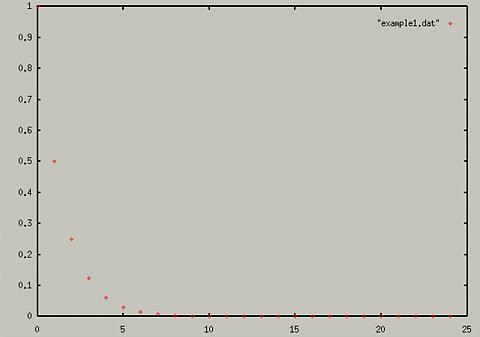
This plots points (x, y) where x is from the first column and y is from the second column. To make the graph a little easier to read, you could type the following:(for information on these, see logscale, Line Style)
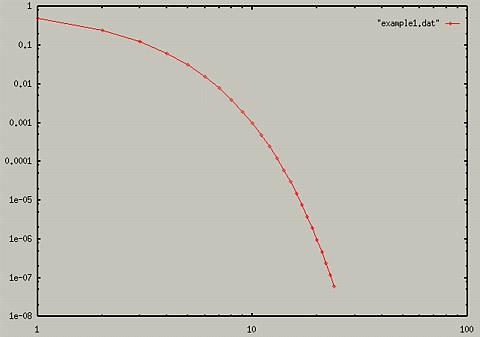
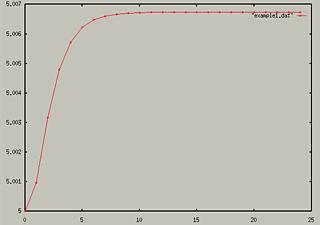
Or to plot the third column against the 4th column,
Copyright � 1996 College of Natural Sciences. All Rights Reserved.
Last Modified: 11/5/96